If you have the same problem, this is my solution:
- Download and install free tool called MagicPrefs.
- After installation MagicPrefs will be placed on "System Preferences", open MagicPrefs.

- Sometimes another strange bug appear, when you open MagicPrefs, System Preferences will closed. Open MagicPrefs again, now the MagicPrefs properties is shown.
- Check Show Icon (top right), MagicPrefs icon will appear in menu bar.
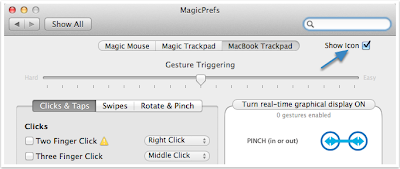

- Click the icon and choose Disable MagicPrefs. Click the icon again and now choose Enable MagicPrefs.


- Back to MagicPrefs preferences window, uncheck Show Icon. Close the window.
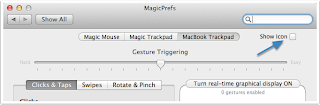
Now my OS X click run normally. If you have the same problem, hopefully this solution can fixed yours too.
No comments:
Post a Comment